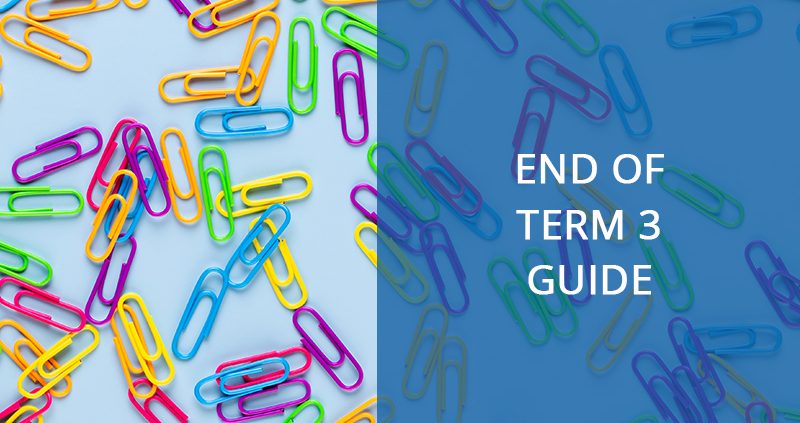End of term 3 guide!
End of term is here and we at Staffroom know how stressful it can be. We are here to help you!
We have gathered all the important tips and videos we have shared during the month of September that we thought you could use to help you get you over that finish line, if you haven’t yet!
Tip 1:
Are you working in large markbooks with lots of results in them and finding it quite difficult to navigate?
Staffroom has a filtering feature that helps make this easier, this feature allows you to view results for just one term.
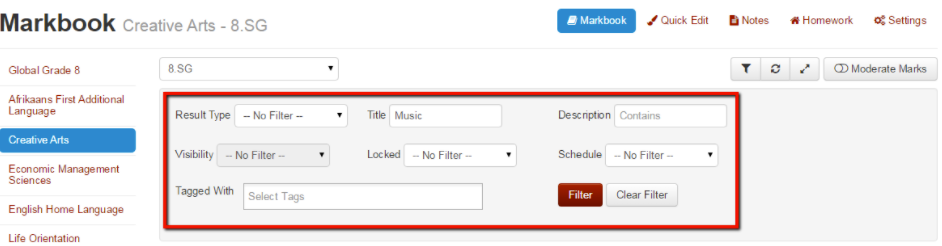
You can remove a filter and display all results again by pressing the filter button and then clicking the clear filter button in the filter options.
Can’t see the buttons and screens we’re talking about above?
Staffroom features are controlled by permissions so if you can’t see the buttons and screens, we are talking about you may need to talk to your Staffroom Administrator.
Read More: https://support.mystaffroom.net/filtering-markbooks/
Tip 2:
Want to edit your activity titles, descriptions, and term totals quicker?
Here is an easy way. https://www.youtube.com/watch?v=FHL4sPkNnWc
RECOMMENDATION: Only grade or subject heads should be allowed to edit markbooks via the settings & quick edit features.
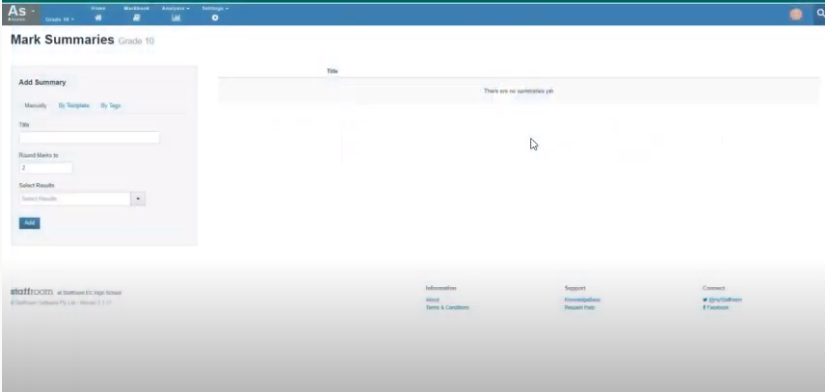
Tip 3:
Not sure who has completed capturing marks?
One of the health checks you will find in Staffroom is the Missing Marks Health Check. This check allows you to select the category (grade) and term you are interested in and see which teachers have yet to complete their marks capture for that term.
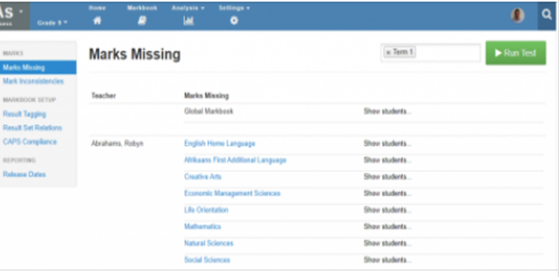
Haven’t had time to update your Mark Summaries? It is easier than you think, watch our explanatory video on how to make your life a little easier.
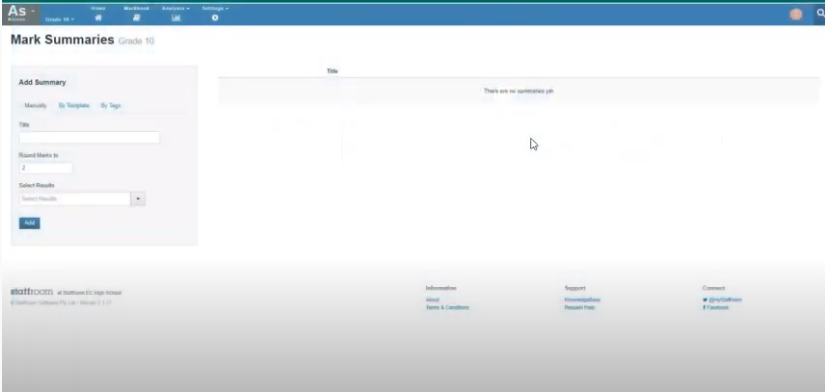
Follow our social platform for more tips and tools to guide you through each phase of the term.
Also feel free to reach out at any point if you need more help.