STAFFROOM: Most Common Support Questions
Staffroom creates, supports and implements software solutions and services for schools to use. This means we develop the software, look after the servers, man the phones, train the teachers and help schools set up their systems and more.
The Staffroom Support Team has gathered the most frequently asked questions and complied a how-to guide.
Password Changes
When Staff forget their passwords to login to Staffroom, they can click on the forgot password option under the login screen as indicated below:
This will send them an email requesting them to reset their password and they can then login.
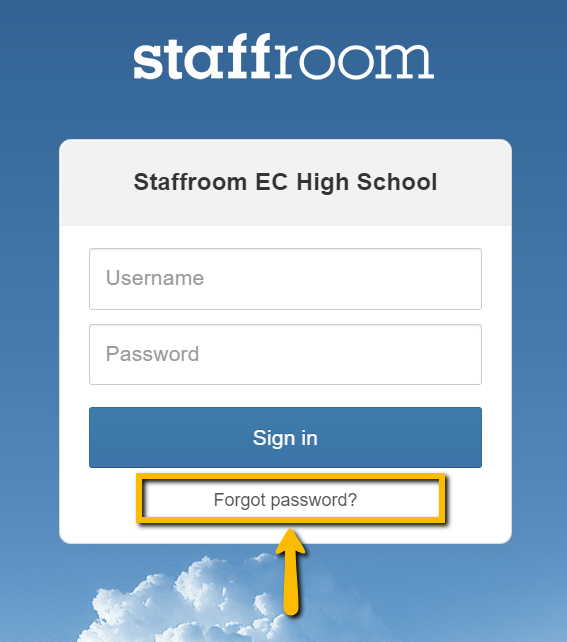
Assign Students to Classes
This is done normally from the Infobase module under the students – lists. Students get assigned to classes at the beginning of the year, but you may have students joining your school at other times in the year.
You go to Infobase – Students – Import/Export (If you have an excel sheet for import)
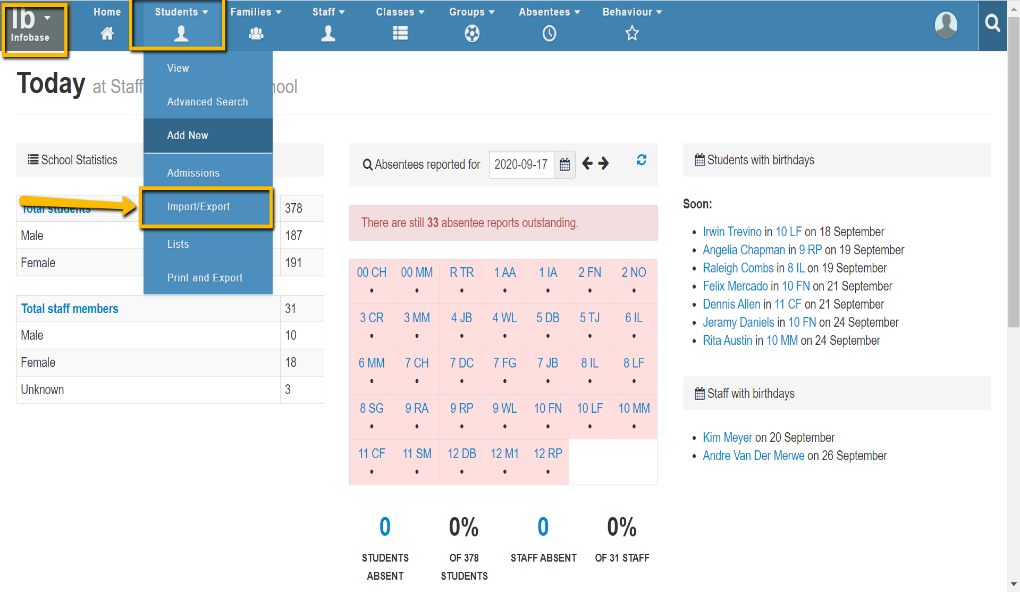
If the student is already on the system, they are normally marked as future enrolment, and this will show them in the future enrollment list.
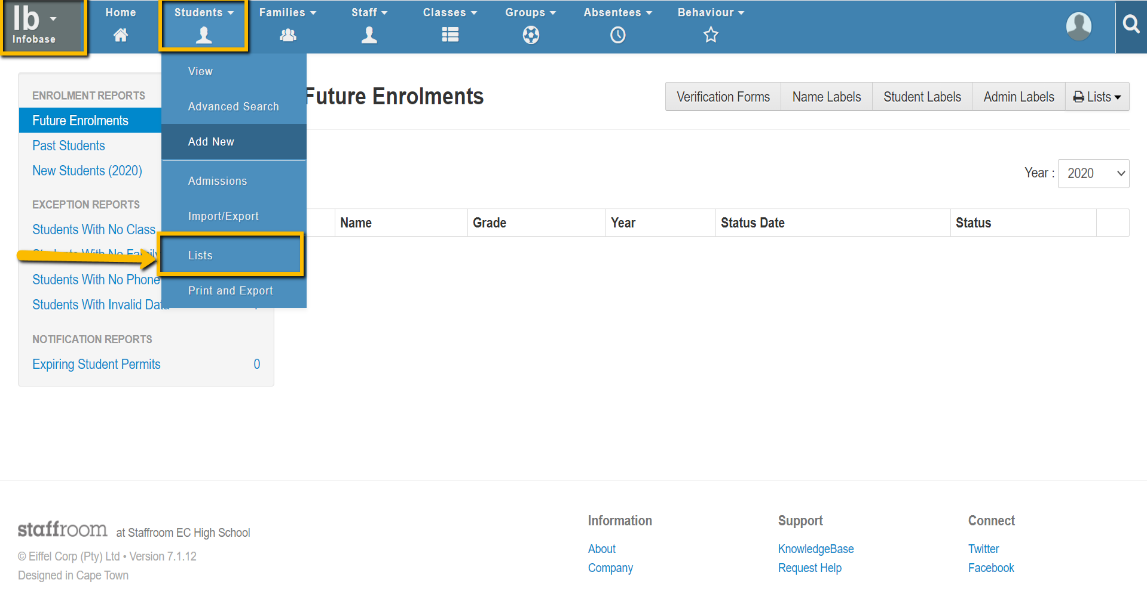
You will then see the future enrollment page where you can assign the student to a class.
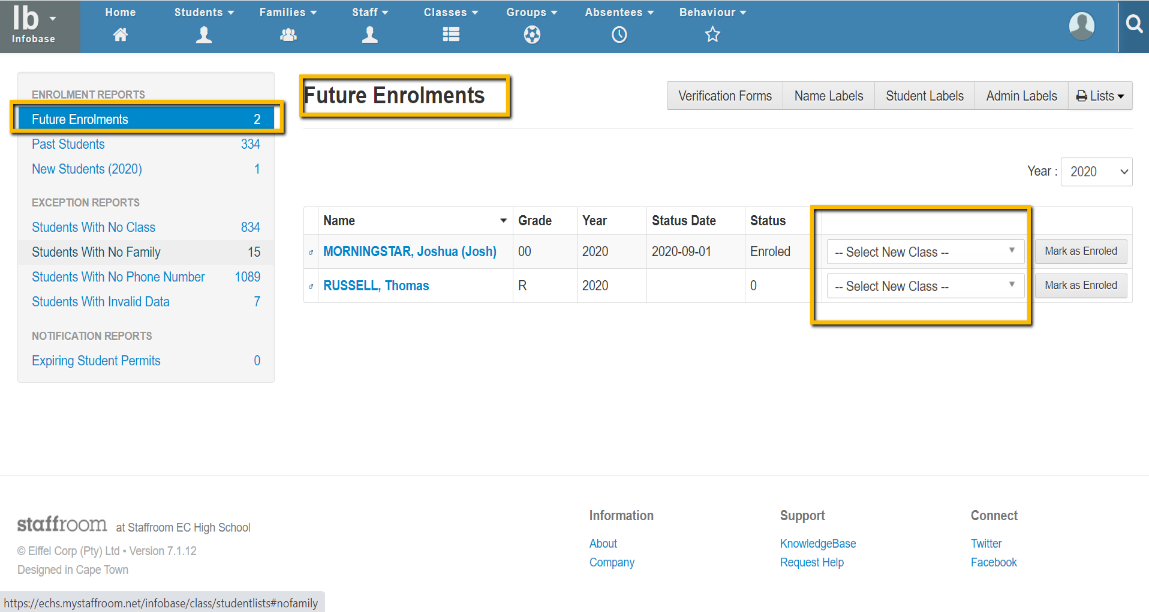
To assign the student to a class, select the class and then click marked as enrolled.
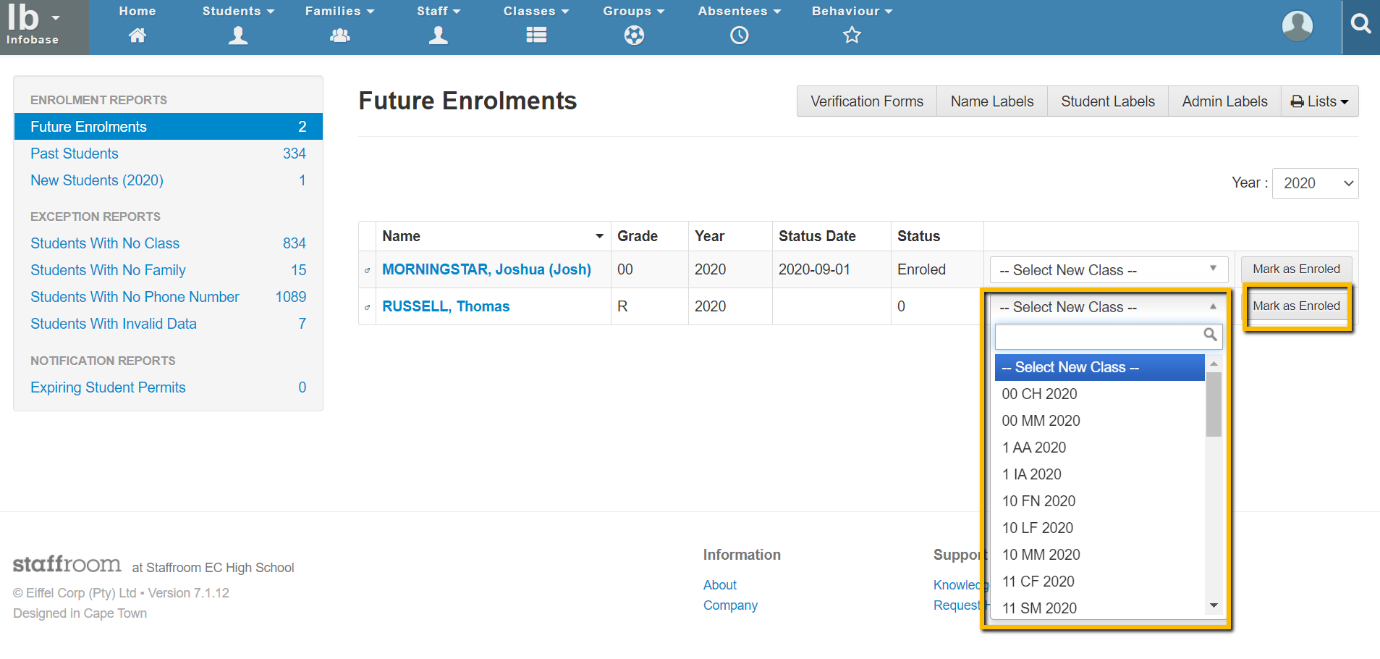
Assign Students to Assessment Groups
After assigning students to a class, you will need to assign the students to assessment groups in order for them to show in the markbooks.
This is done via the:
- Settings
- Assessment groups option
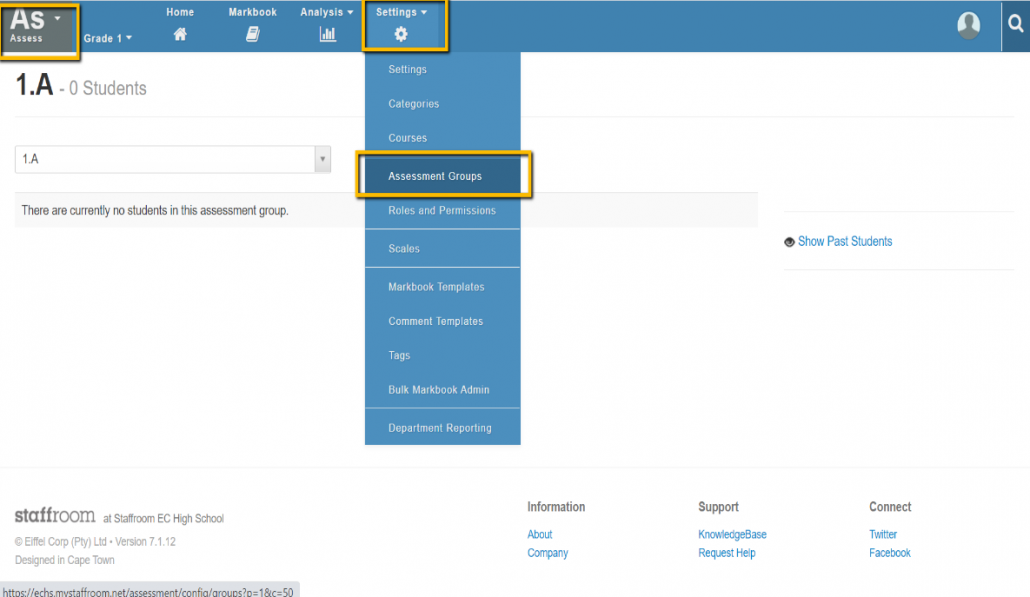
You will see the following screen below
Select the checkbox next to the title on the left
Then select assign students
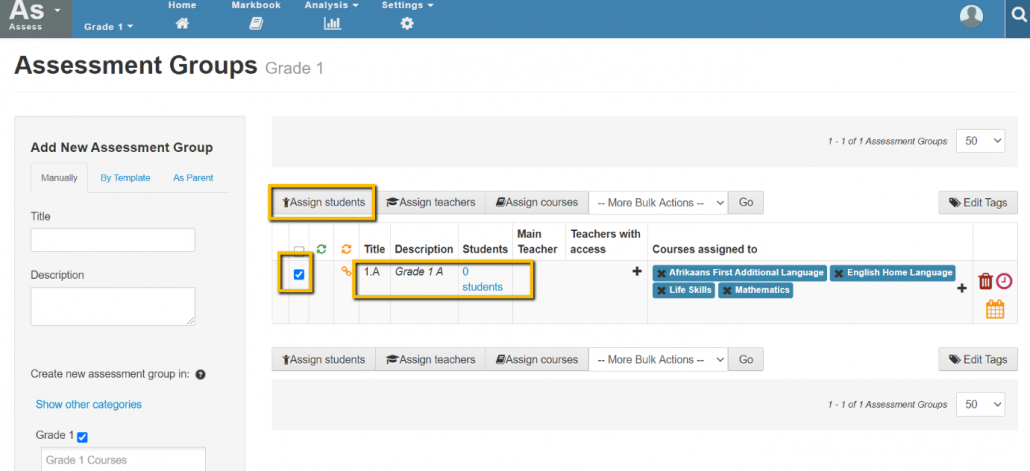
You can now add a student or students by name, class or grade.
Once you have done this, select the checkbox at the top of the screen to select all the students.
This will then finalize the assessment group setup.
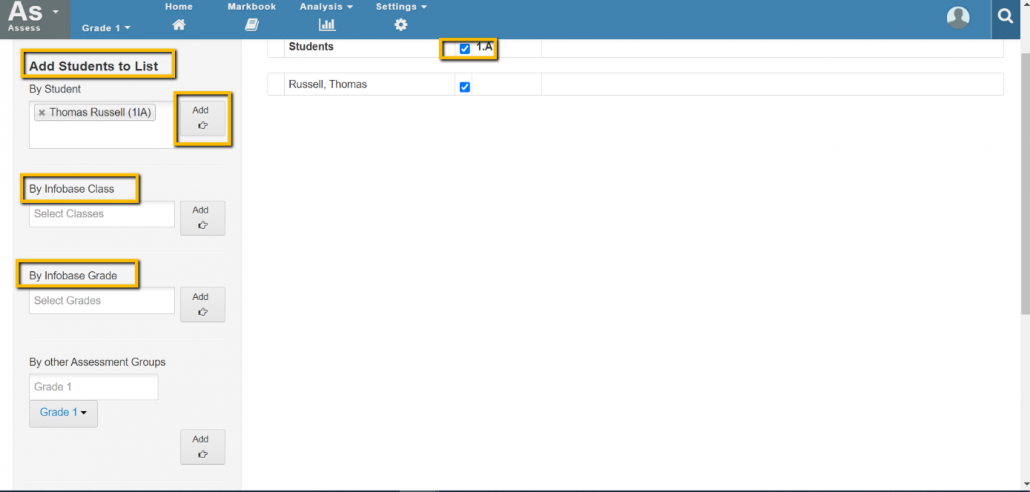
You will then see the student names in the markbook
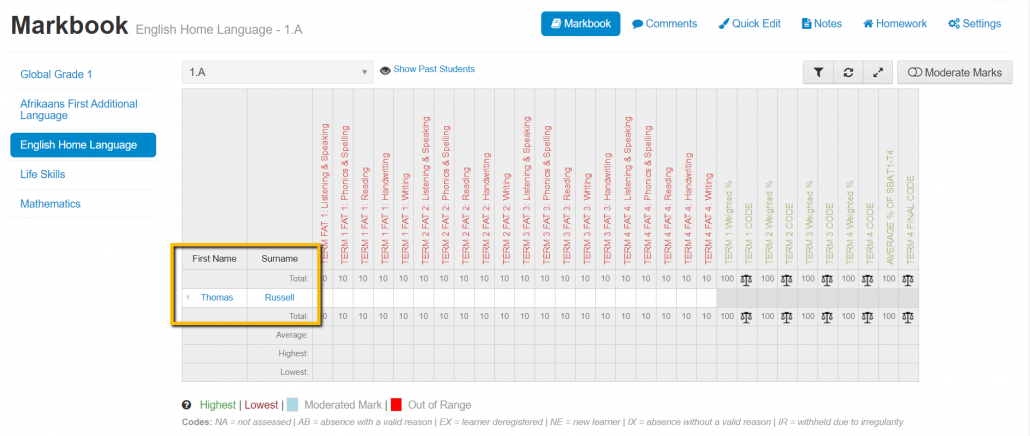
Change Term Dates
With COVID 19, we have seen many changes and adaptions to the academic year. One thing that has been necessary is to adjust the term dates.
As per the educational department, the new term dates are set however, in Staffroom these need to be manually adjusted as they have a direct effect on absentees, reports and schedules.
You can edit or amend the term dates from the messenger page by clicking on the date at the left-hand side.
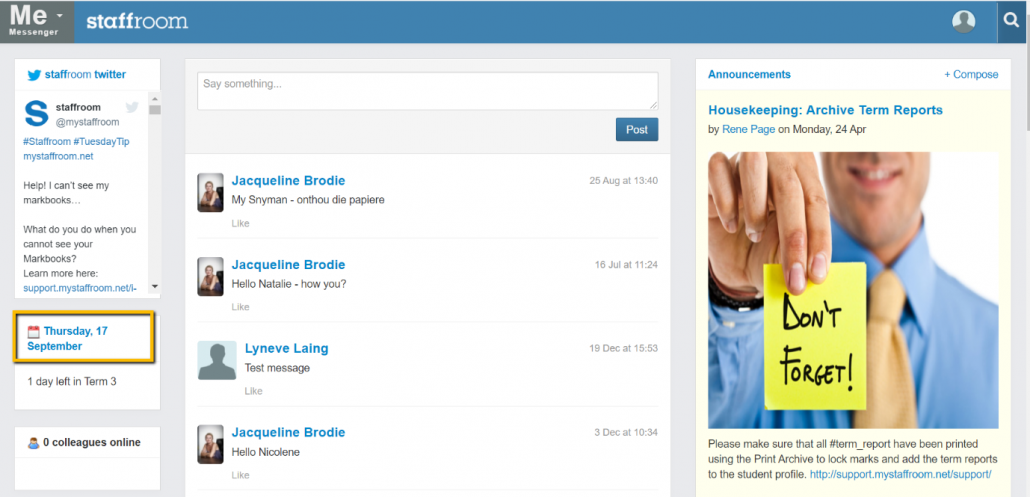
Once you have gained access, you can then edit the term dates.
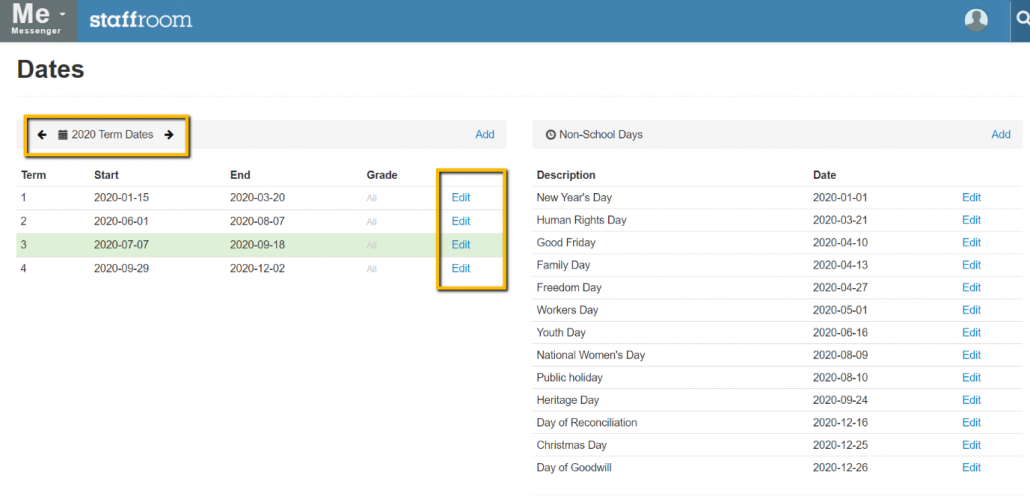
Emailing of students and parents
You can email reports, correspondence, letters to parents for students directly from our intouch module.
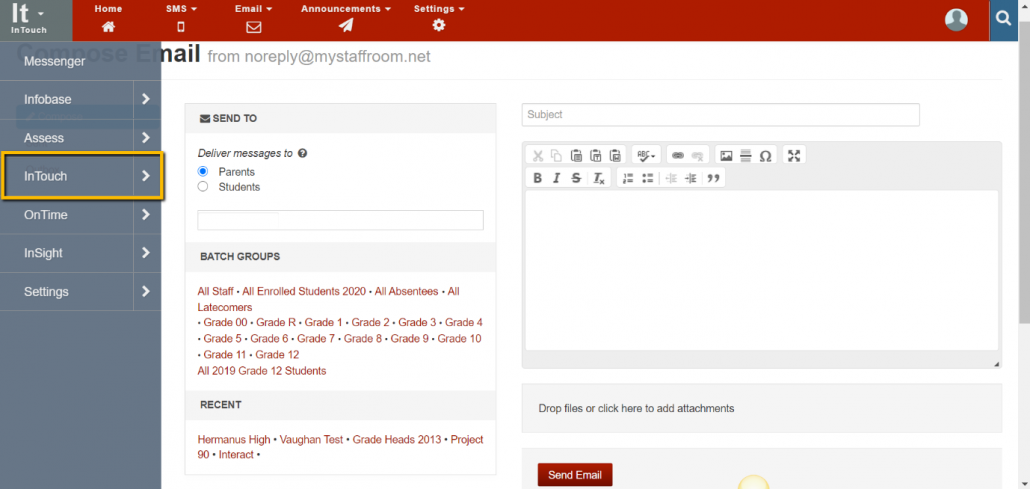
You can also send SMS’s; however, this will require a third-party SMS provider.
For SMS’s, the main accounts setup is SMSWeb, SMSportal and Bulksms.
You will need to contact those providers directly to get an account with a username and password and then we can setup that account in Staffroom.
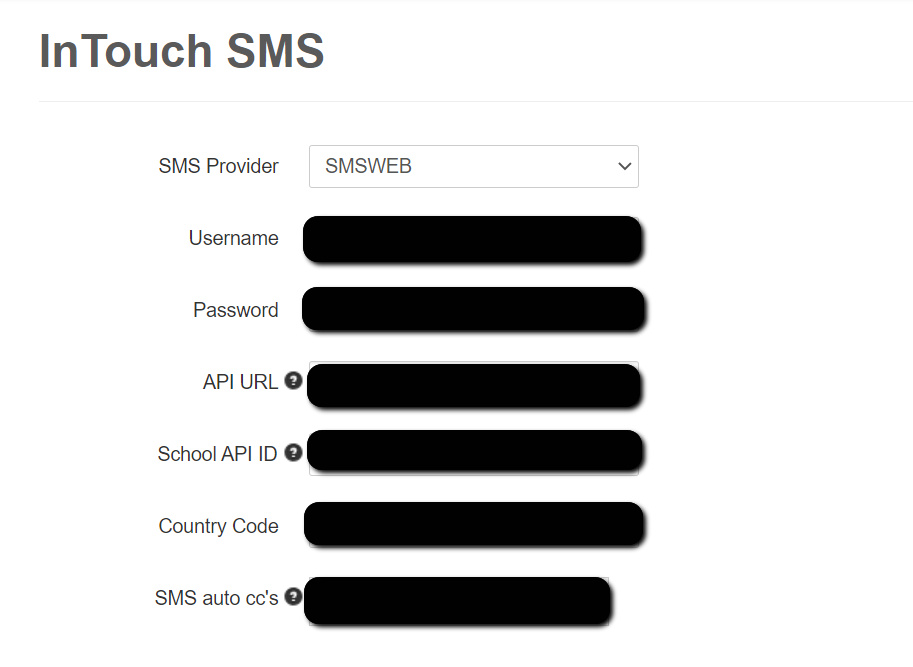
Once done, you can then start sending SMS to parents who have been marked to receive SMS’s and have a valid Cell phone number.
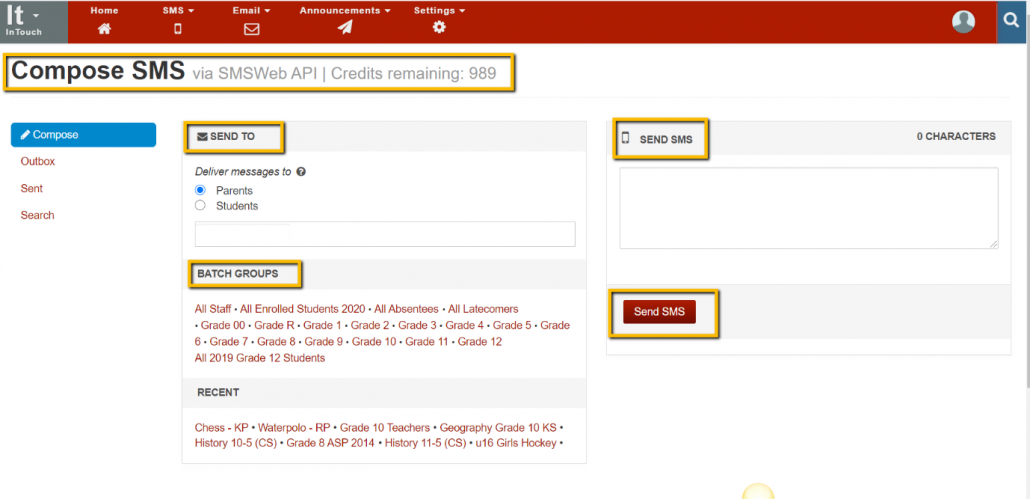
For Emails, you can start sending immediately as that is an in-house feature.
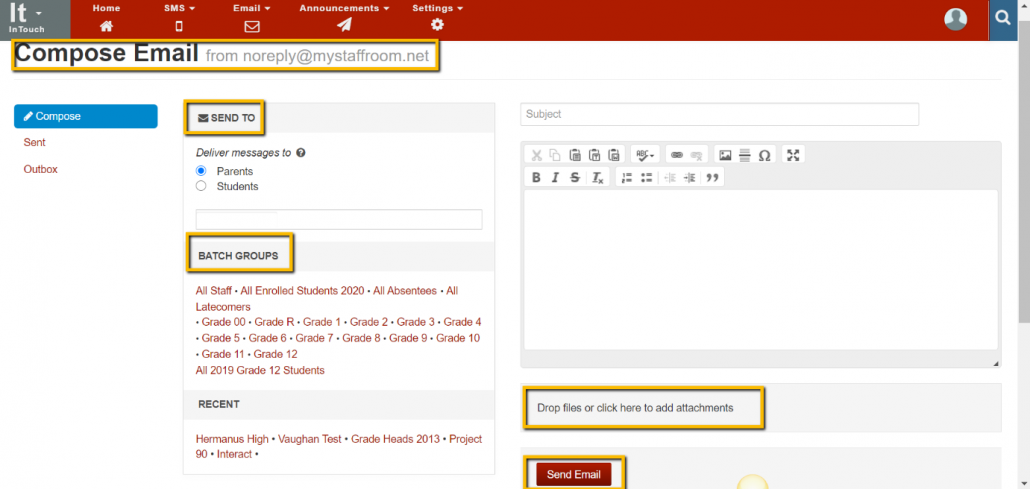
Make Changes to Markbooks in Staffroom
When you need to make changes to your markbooks be it a title change, weightings, calculations or you need to remove assessments from final calculations, you can do this using the:
- Quick Edit function
- Settings function in the markbook
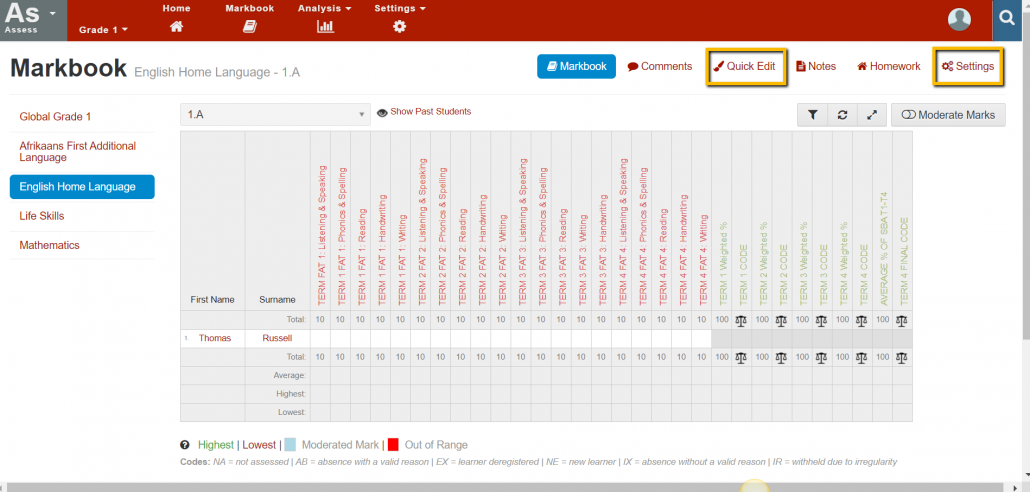
Quick Edit
Quick edit allows you to edit the title, description, total and weighting for an assessment or in a result set.
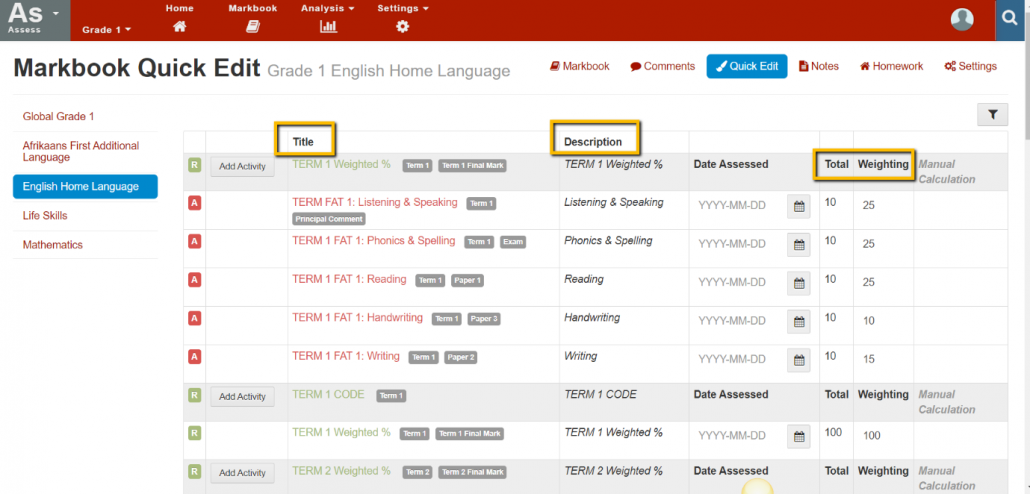
Settings
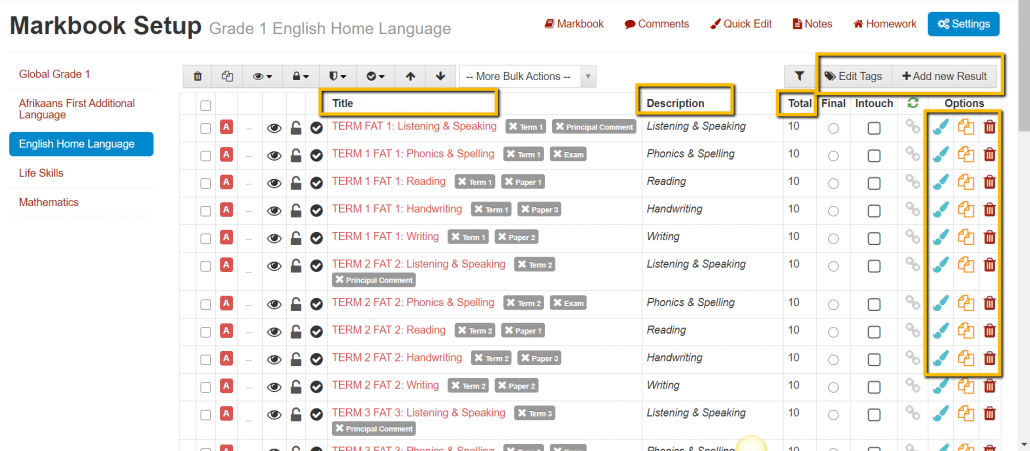
We love working in education and solving our school clients’ problems. We actively and constantly think about how to use technology for the real practical benefits it can bring teachers, parents and students.
Want to know more about Staffroom?
Source:https://support.mystaffroom.net/what-is-the-infobase/




Leave a Reply
Want to join the discussion?Feel free to contribute!