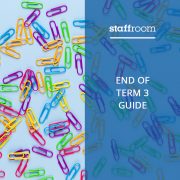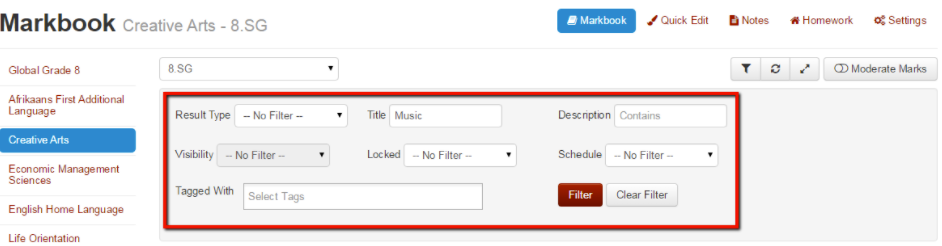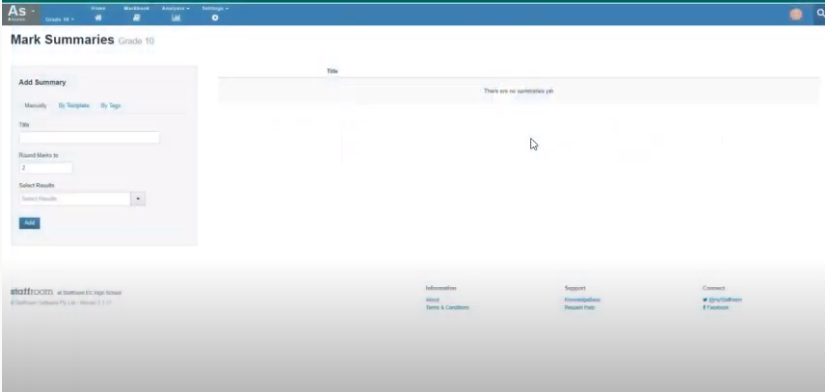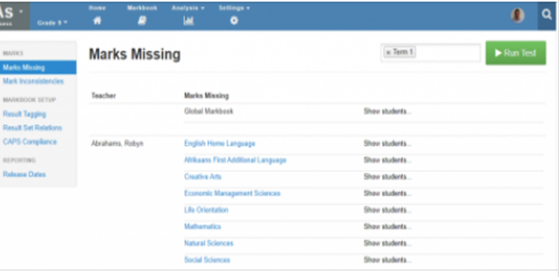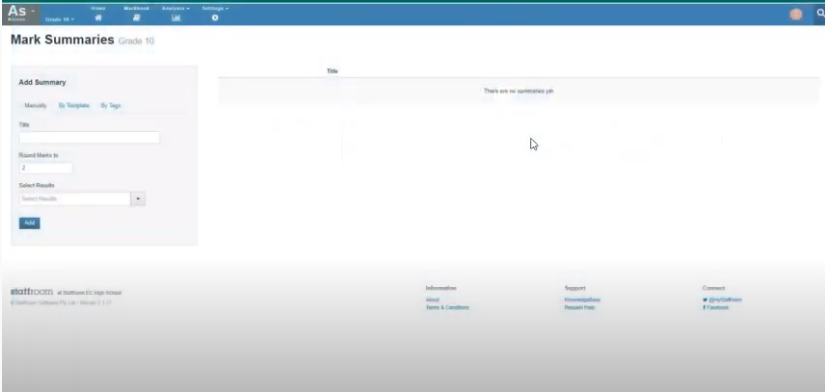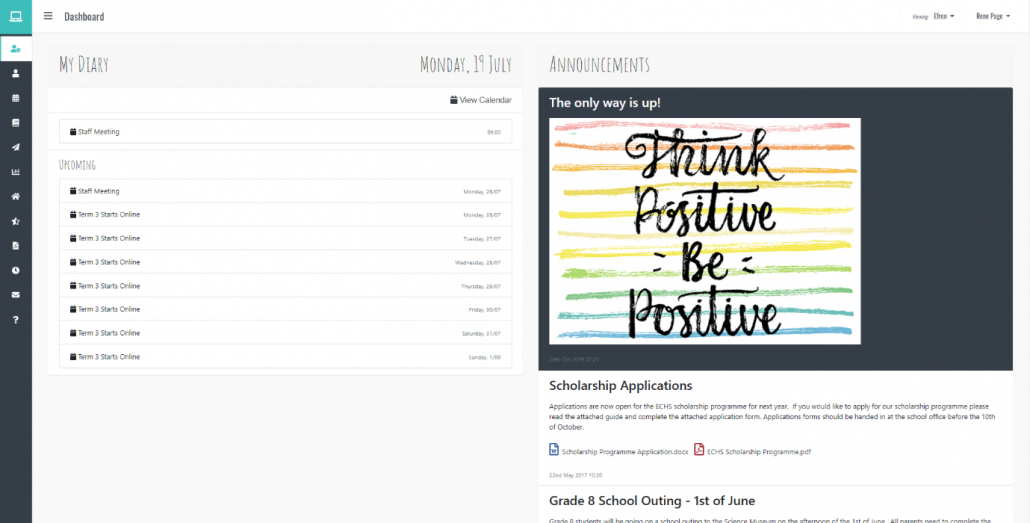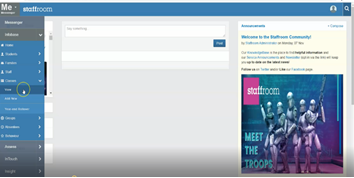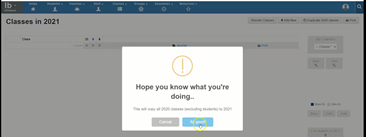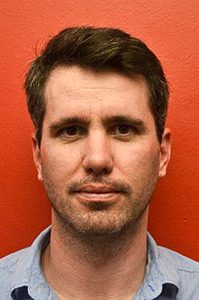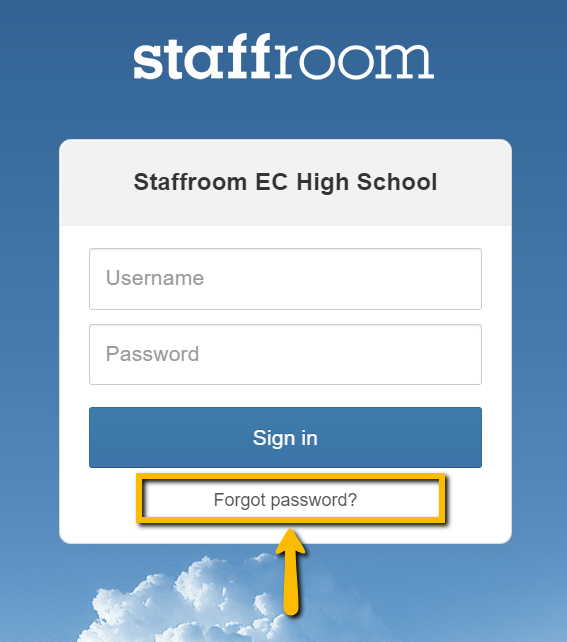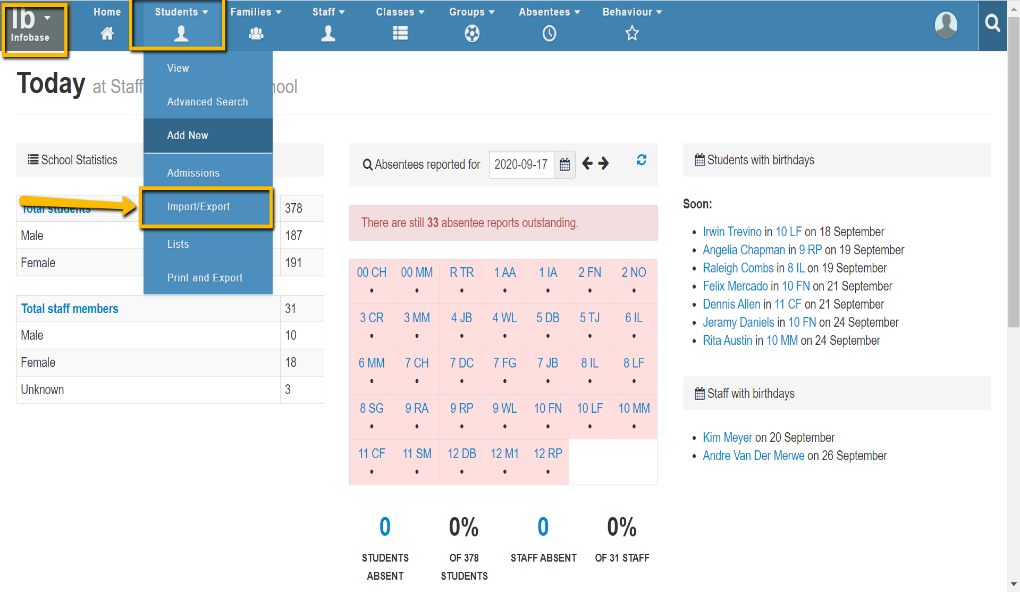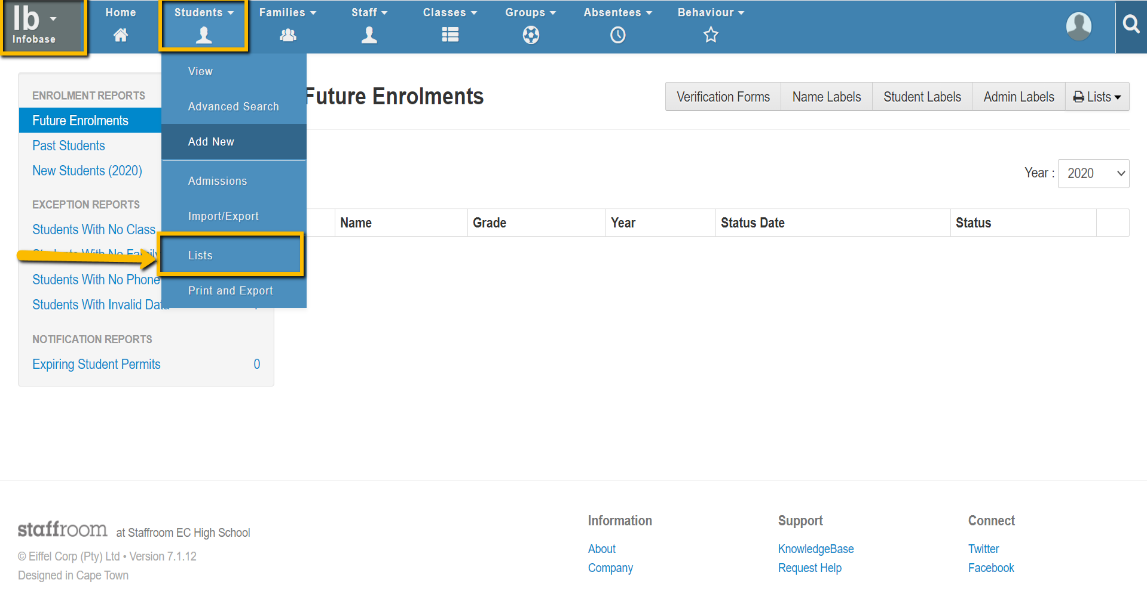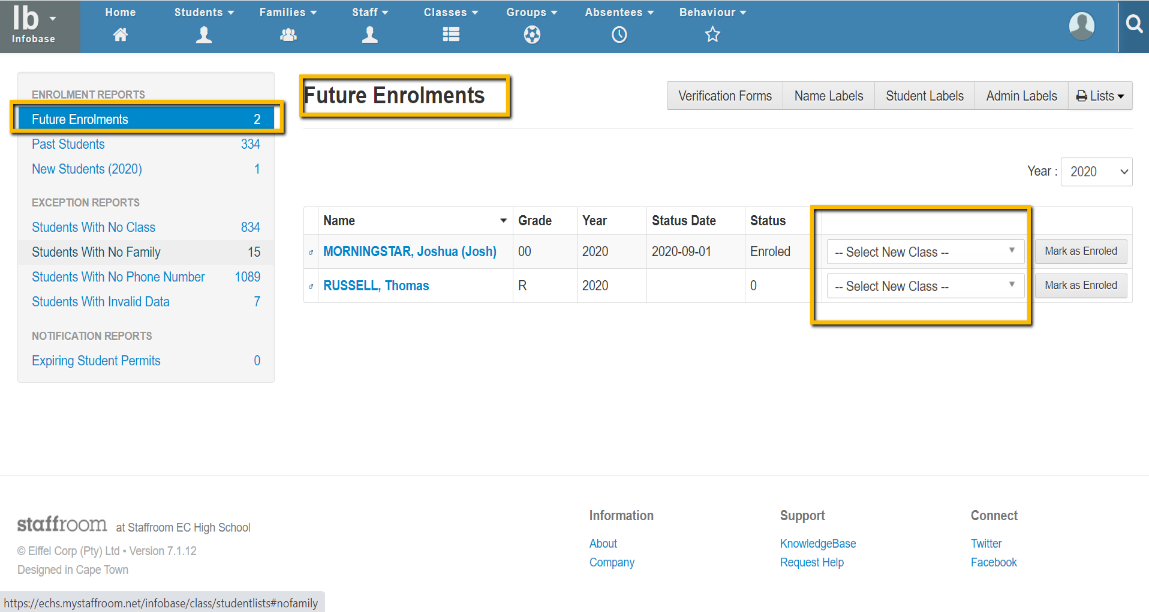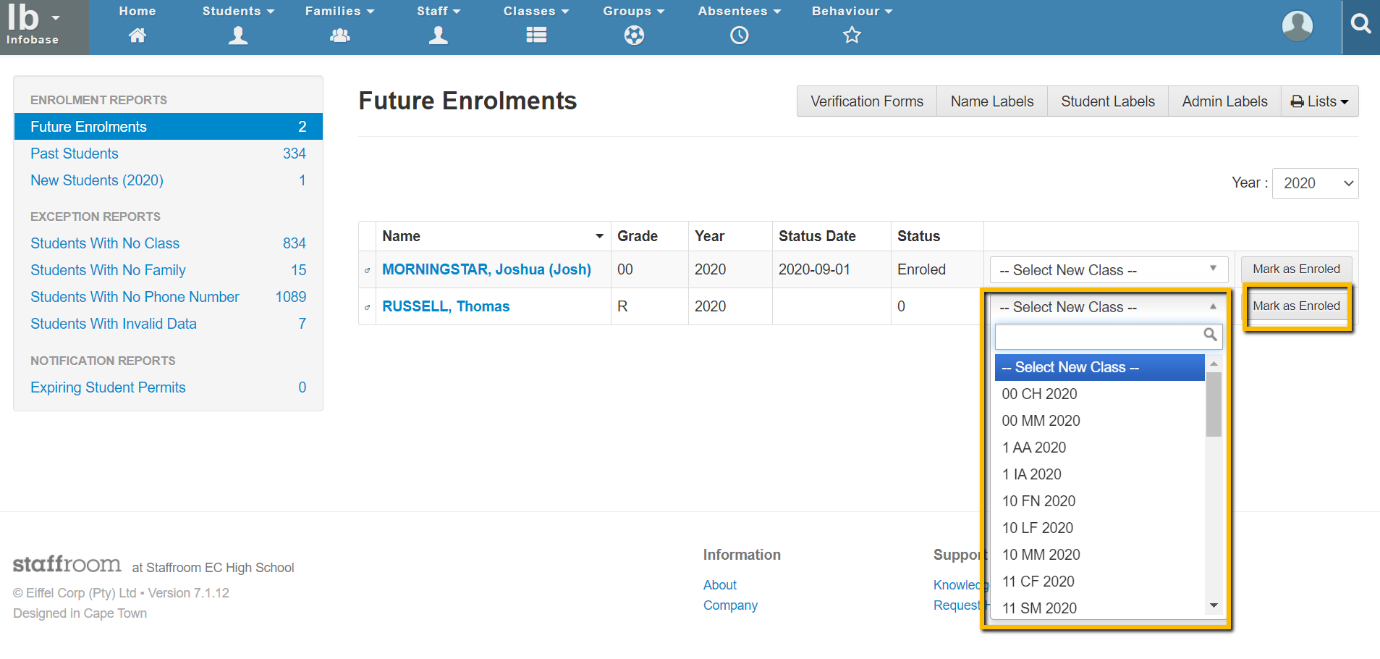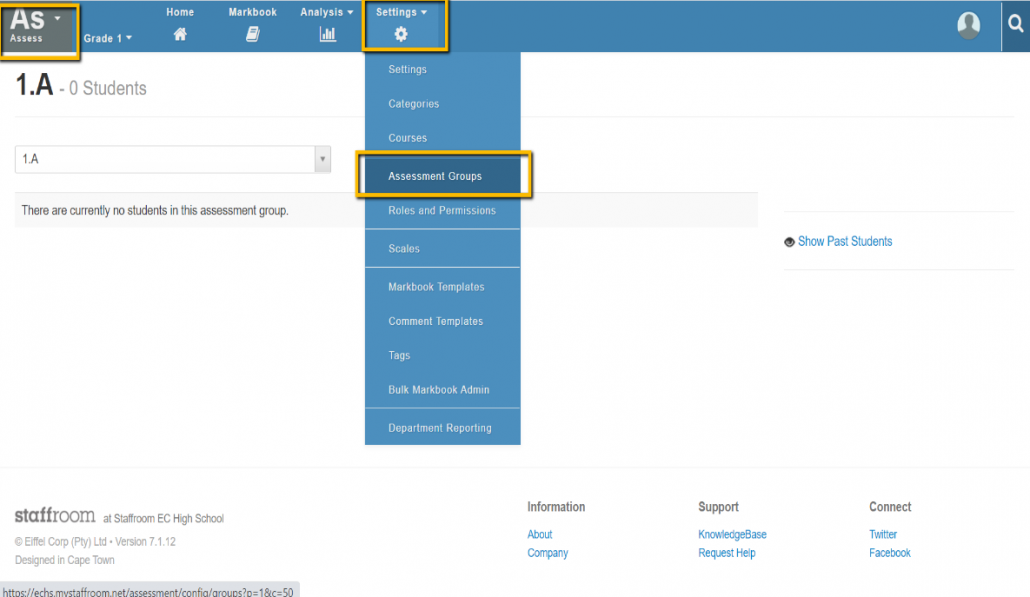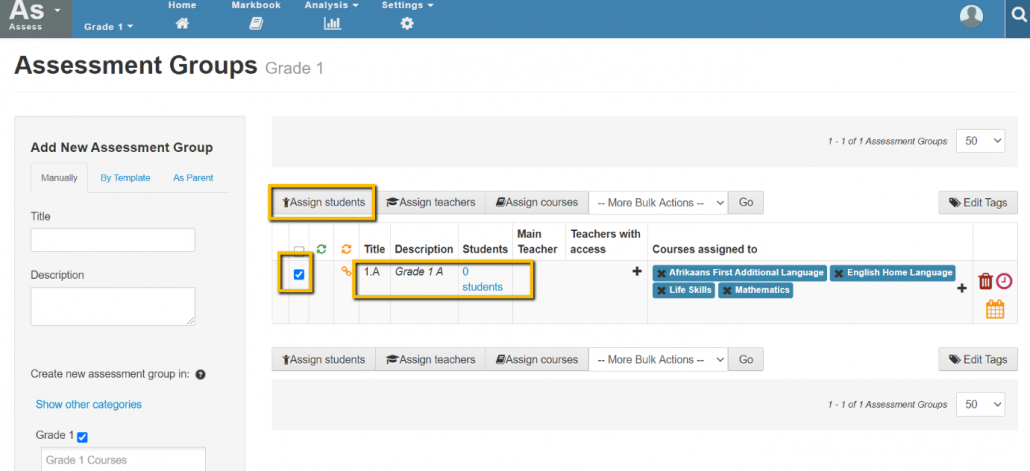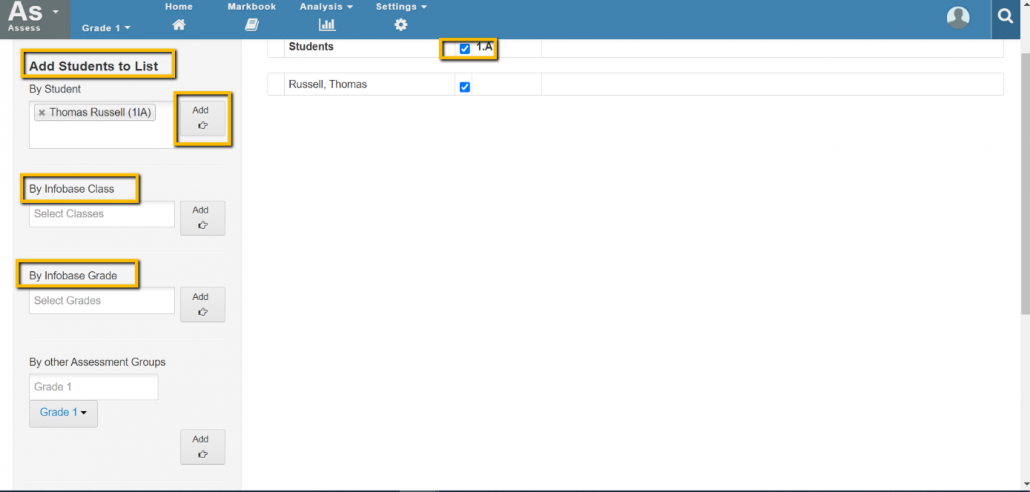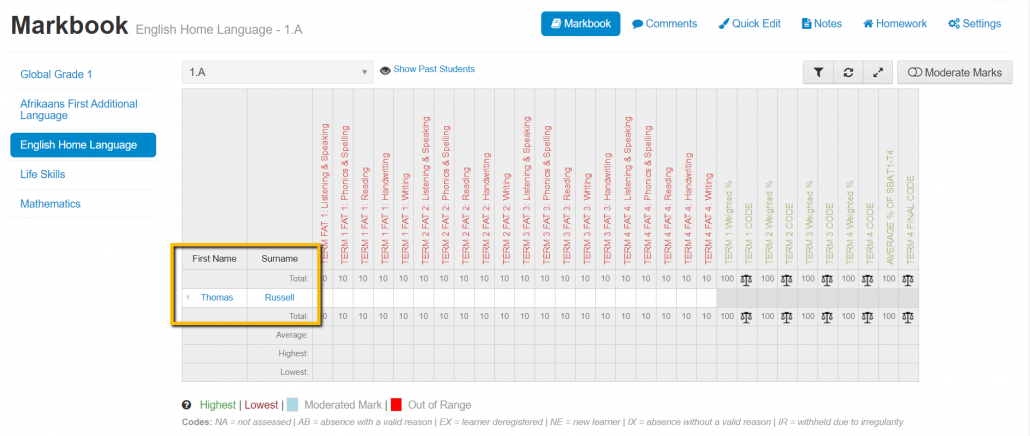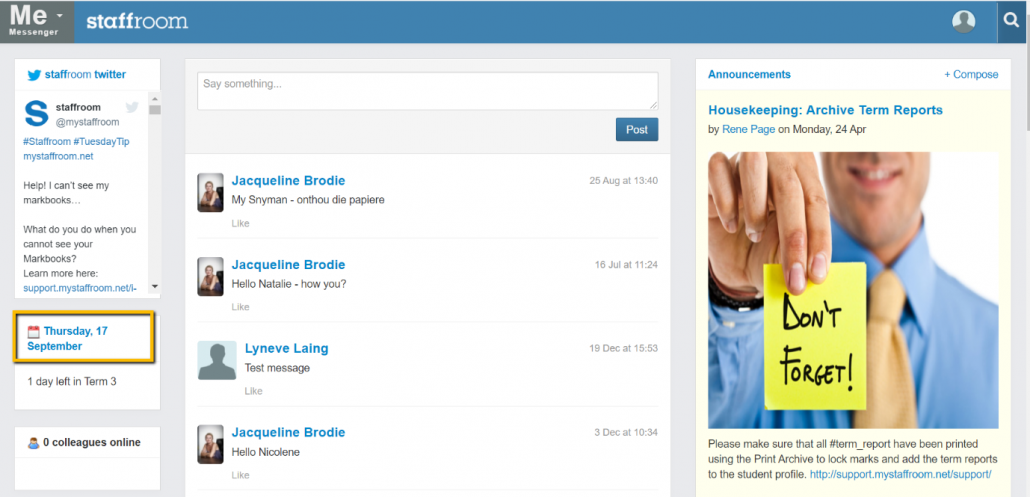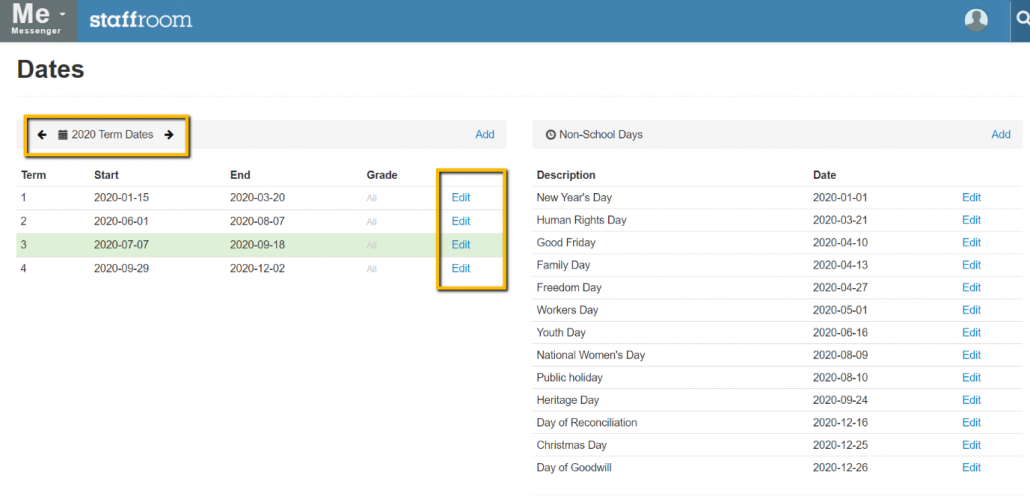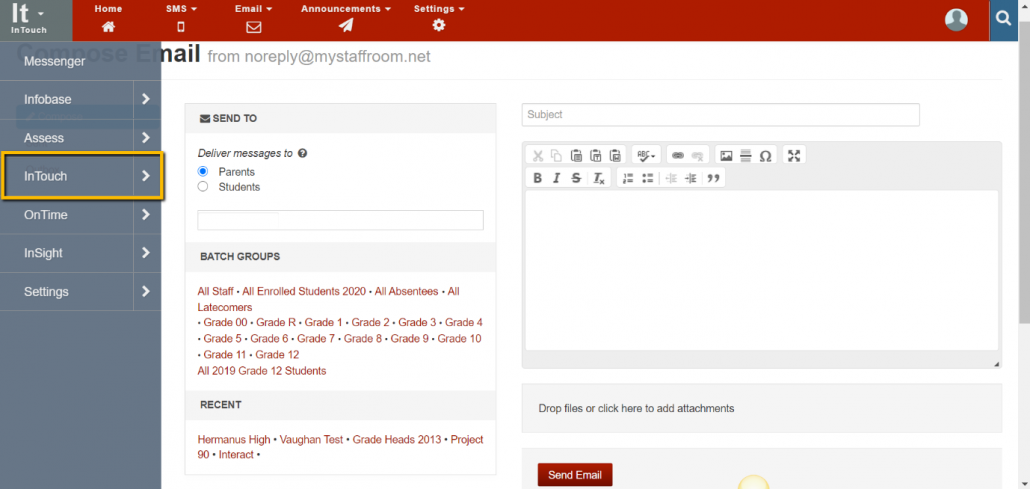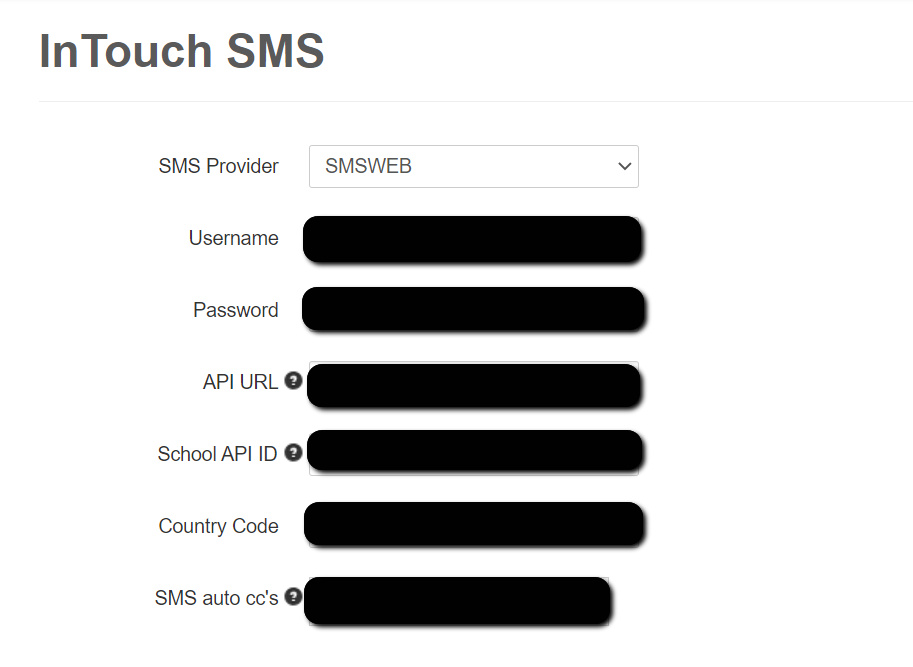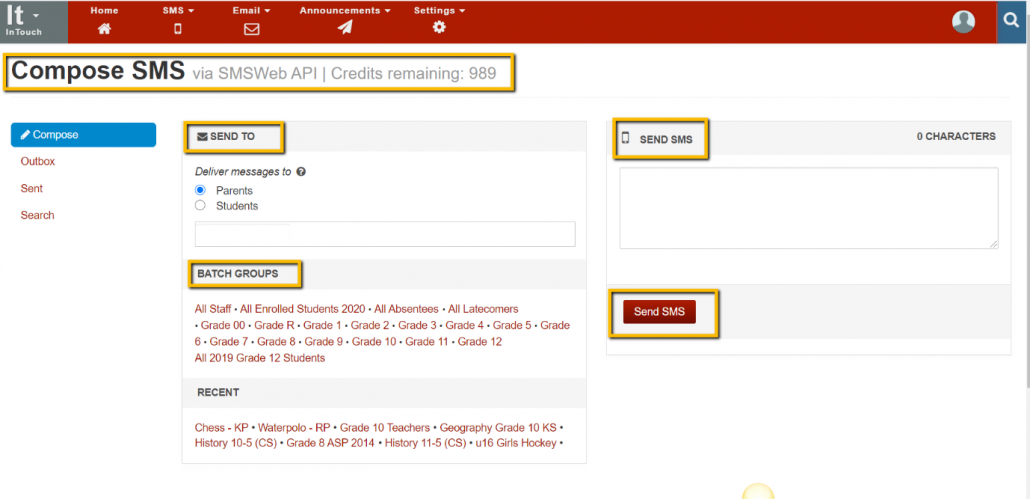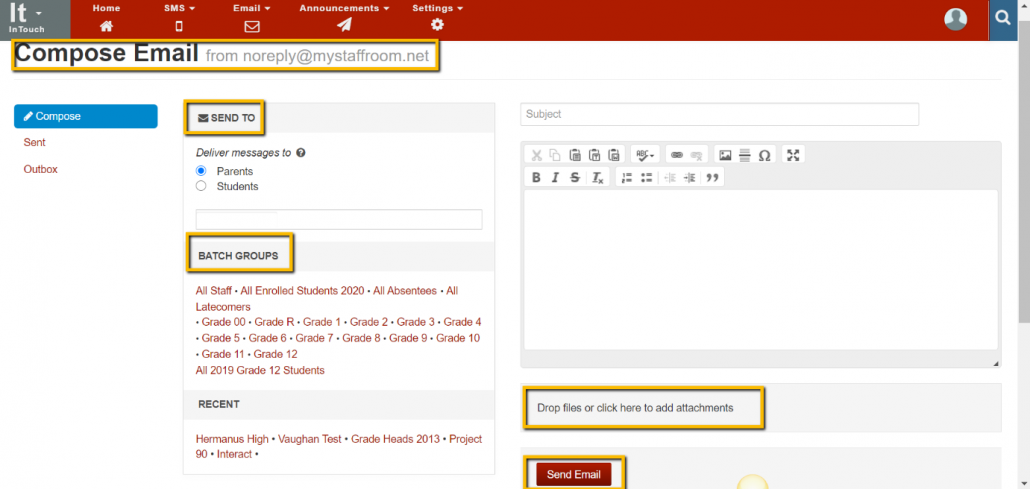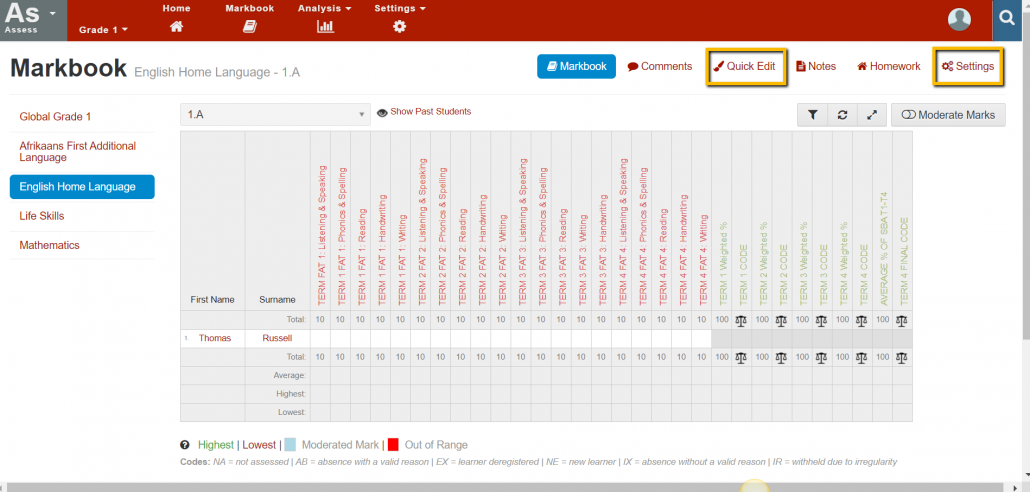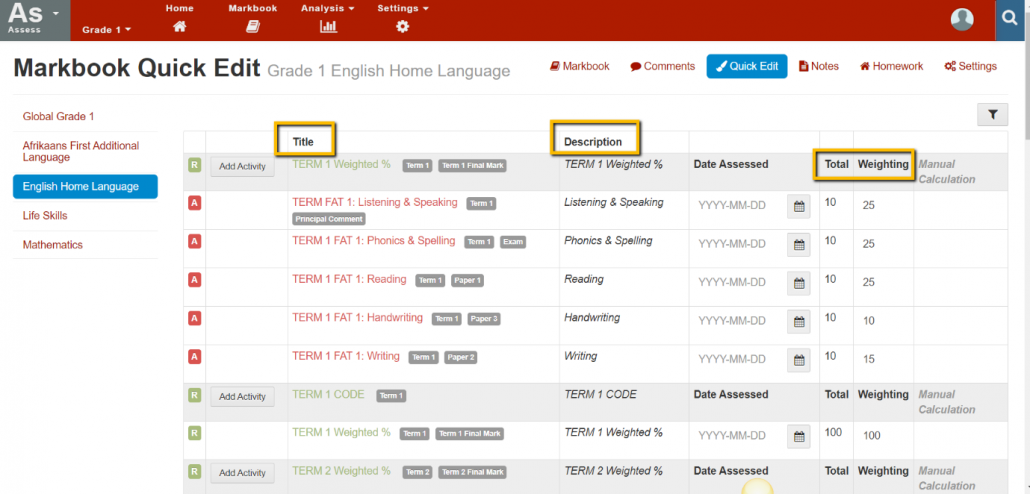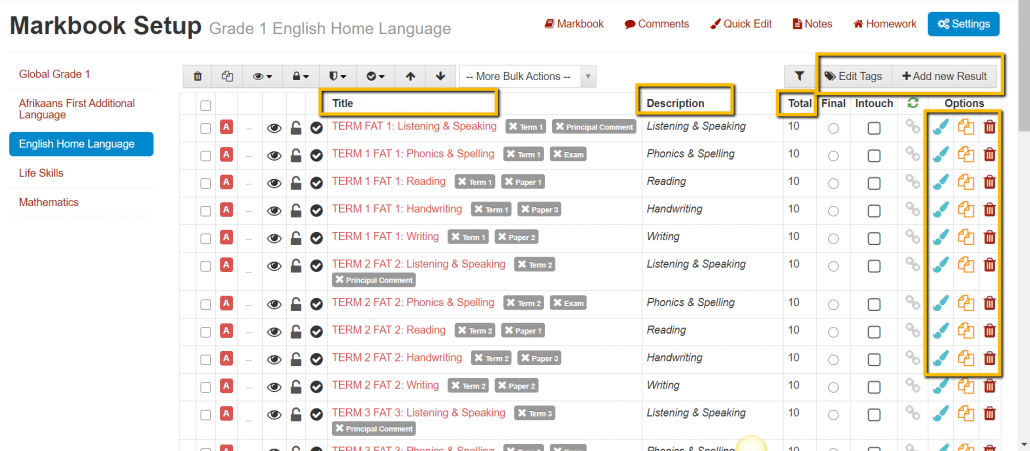Helping The Settlers High School Achieve their Goals.
Academically the school is strong, and The Settlers has been acknowledged as a leading school in the Allan Gray Circle of Excellence. At The Settlers, we are enriching our local communities while preparing our learners to be part of a global community.
The Settlers High School is an incredibly special place. The school believes in a balanced approach to education, focusing on our four pillars of academics, sport, pastoral care, and culture, and it prides itself on offering wonderful opportunities for all who attend the school.
With all this greatness, the staff at The Settlers still need a helping hand and that is where Staffroom perfectly fits in to help keep the achievements at Settlers at their best!
Staff achievements with the help of Staffroom
We have better access for all teachers to subject set lists and therefore better oversight over the learners. The fact that absentees and late-comers are indicated on the set lists is extremely helpful. Staffroom is an excellent platform for marks imported to the WCED mark books as we can make them mirror those perfectly. We can put together a learner profile looking at all aspects including academic, attendance/late coming, discipline issues and extramural participation.
At Settlers high we can pull almost all the reports the WCED is requesting from us in the format they want it. Our communication with parents is kept under the profile of a learner which is also great for intervention record keeping.
The best part of Staffroom
Everything is well-integrated into the system. As the system administrator, marks processing and schedules are part of m core role. So, for me, personally, ASESS2 must be one of the many “best” parts of Staffroom. This feature would of course not work without Infobase – where bulk uploads and updating of learners can happen quickly and efficiently.
The software comes with a customer service team that is always quick to respond and find solutions to the issues presented. Sometimes with forwarding instructions on how to do something or other times for you to correct or re-set something. One thing that makes Staffroom stand out above other school management systems is the fact that Staffroom is super user-friendly.
This review was supplied by the System Administrator Belinda, at The Settlers High School.
Want to learn how you too can benefit from using Staffroom as a school administrative system? Reach out to our friendly sales and services teams today for an obligation-free demonstration.